Runtime – 77 course points
Welcome to the RU Racing assignment! This assignment introduces you to the practical implications of different algorithmic time complexities through a simulated race. Your goal is to implement the logic for four distinct racing strategies, each corresponding to a common time complexity: O(N), O(N²), O(log N), and O(N log N).
You will be working primarily within the RURacing.java file to bring these strategies to life.
Refer to our Programming Assignments FAQ for instructions on how to install VScode, how to use the command line and how to submit your assignments.
The Lore: ScarletTeleporter™ Technology
In the year 2062, a historic collaboration between Rutgers’ Computer Science and Physics departments led to a revolutionary breakthrough. Professor Sesh Venugopal from CS and Dr. Angela Merkel from Physics jointly published a paper on “Quantum-Computational Teleportation Matrices” that shattered previous limitations in quantum mechanics.
Their combined expertise produced the ScarletTeleporter™, harnessing quantum entanglement and computational topology to instantly move objects across space. The prototype, built in the underground labs beneath the Physics Building on Busch Campus, caused quite a stir when a freshman accidentally teleported an entire batch of Friday the 13th dining hall meatloaf into President Holloway’s office.
Despite this mishap, the ScarletTeleporter™ revolutionized transportation at Rutgers, allowing students to teleport between campuses in the blink of an eye. However, the Physics department quickly identified a fundamental constraint: the quantum particle accelerator powering the device had significant energy requirements tied to Heisenberg’s Uncertainty Principle. Different implementations had varying power requirements and capabilities based on their algorithmic approach to quantum field stabilization.
Seeing an educational opportunity, the departments collaborated to create the Algorithmic Grand Prix – a race that would demonstrate not just teleportation technology, but the real-world impact of algorithmic efficiency on quantum physical systems.
The Racers:
- StarbucksTruck (🚚): Named after the popular coffee truck often found on College Avenue, this racer exemplifies O(N²) quadratic time complexity. The truck carries enormous batteries that take N actions to charge but only teleport one space at a time, making it reliable but inefficient for long races.
- NLogNExpress (🚌): Named after the EE (Express-Efficient) bus introduced in 2062 for rapid campus transit, this racer was engineered by the Electrical Engineering department to showcase O(N log N) efficiency. The NLogNExpress uses a hybrid strategy: before each teleport, it must spend N actions charging its quantum batteries (just like the slowest racers). However, once charged, it can leap a distance that doubles with every jump—first 1, then 2, then 4, then 8, and so on. This means each jump covers exponentially more ground, but each requires a full recharge. The result: a racer that starts slow but quickly accelerates.
- ScarletKnight (⚔): The traditional mascot of Rutgers, equipped with the most basic teleporter. This racer demonstrates O(N) linear time complexity, steadily advancing one step at a time without needing to charge. While consistent, this approach lacks the advantage of longer jumps.
- LogNExpress (🚎): Named after the LX bus route that connects Livingston and College Avenue, this racer demonstrates O(log N) logarithmic time complexity. It can double its teleportation distance with each jump (1, 2, 4, 8…) without charging, allowing it to cover ground exponentially faster.
Programming
- Download the assignment zip file from Autolab. It contains the necessary starter code, including
RURacing.java,Racer.java,Driver.java,Track.java,RacerHistory.java, and track files directory. - Your task is to implement the methods marked with
// TODO: STUDENT - Implement this methodwithin theRURacing.javafile ONLY. - You can (and should) use the provided
Driver.javato test and visualize your implementations. - Submit only your modified
RURacing.javafile to Autolab.
Observe the following rules:
- DO NOT add any import statements
- DO NOT add the project statement
- DO NOT change the class name
- DO NOT change the headers of ANY of the given functions
- DO NOT add any new class fields
- DO NOT use System.exit()
- ONLY print the result as specified by each problem. Observe the examples’ output, display only what the problem is asking for.
- DO NOT print other messages, follow the examples for each problem.
- ONLY print the result as specified by each problem. Observe the examples’ output and display only what the problem is asking for.
- DO NOT print other messages; follow the examples for each problem
RU Racing
Understanding the Key Files
While you only modify RURacing.java, understanding these files is crucial:
RURacing.java: This is the file you will edit. It orchestrates the race simulation and contains the stubs for the methods you need to implement. It initializes the racers with their respective strategies and charge times.Racer.java: Defines theRacerobject. You will not modify this file, but you must use its methods to control racer actions and access their state.Key
Racermethods for your implementation:void chargeBattery(): Consumes one action to increase the battery level by 1. Throws an error if the battery is already full.void useScarletTeleporterTM(int distance): Consumes one action to move the racer forward bydistancesteps. Resets the battery to 0. Throws an error if the battery is not fully charged or if the move is invalid.int getBattery(): Returns the current charge level.int getChargeTime(): Returns the actions needed for a full charge (this is N for O(N²) and O(N log N) racers).int getDistance(): Returns the total distance traveled so far.Track getTrack(): Returns theTrackobject. Useracer.getTrack().getLength()to get the total track length (N).long getActionsCount(): Returns the total number of actions this racer has taken.boolean hasFinishedRace(): Checks if the racer completed the lap (traveled full distance).String getName(): Returns the racer’s name (e.g., “ScarletKnight”).
CRITICAL RULE: In a single action, a racer can perform ONLY ONE action: either
chargeBattery()ORuseScarletTeleporterTM(). Your strategy implementations must adhere to this.Driver.java: The graphical interface. You will not modify this file. Run this file to start the GUI.- Usage: Select a track from the dropdown, click “Start Simulation”. After the race, use the slider (or arrow keys) to review the race action by action. The panel below the slider displays racer rankings and stats for the selected action.
- Zoom: Use the mouse wheel while hovering over the track display to zoom in and out.
- Pan: Click and drag with the middle mouse button (or the left mouse button) on the track display to pan the view.
- Reset View: The “Reset Track” button also resets the zoom and pan to the default view.
- Debugging: If your code has errors, the GUI will often display a message indicating the likely source.
- Usage: Select a track from the dropdown, click “Start Simulation”. After the race, use the slider (or arrow keys) to review the race action by action. The panel below the slider displays racer rankings and stats for the selected action.
Track.java: Represents the track layout and properties (like length).RacerHistory.java: Used internally by the GUI for playback.
Your Task: Implement Methods in RURacing.java
Implement the following methods in RURacing.java. Each method marked with // TODO: STUDENT - Implement this method requires your code.
Methods for you to implement:
applyStarbucksTruckAction(Racer racer) – O(N²) Strategy
- Goal: Charge for N actions, then move 1 step. Repeat.
- Charge Time: N (Same as track length).
- Action Logic:
- Check if the battery is full using
getBattery()andgetChargeTime(). - If full: Move the racer forward by 1 step.
- If not full: Charge the battery.
- Check if the battery is full using
Testing:

applyScarletKnightAction(Racer racer) – O(N) Strategy
- Goal: Move 1 step per action.
- Charge Time: 0 (No charging needed).
- Action: Move the racer forward by 1 step each action.
Testing:
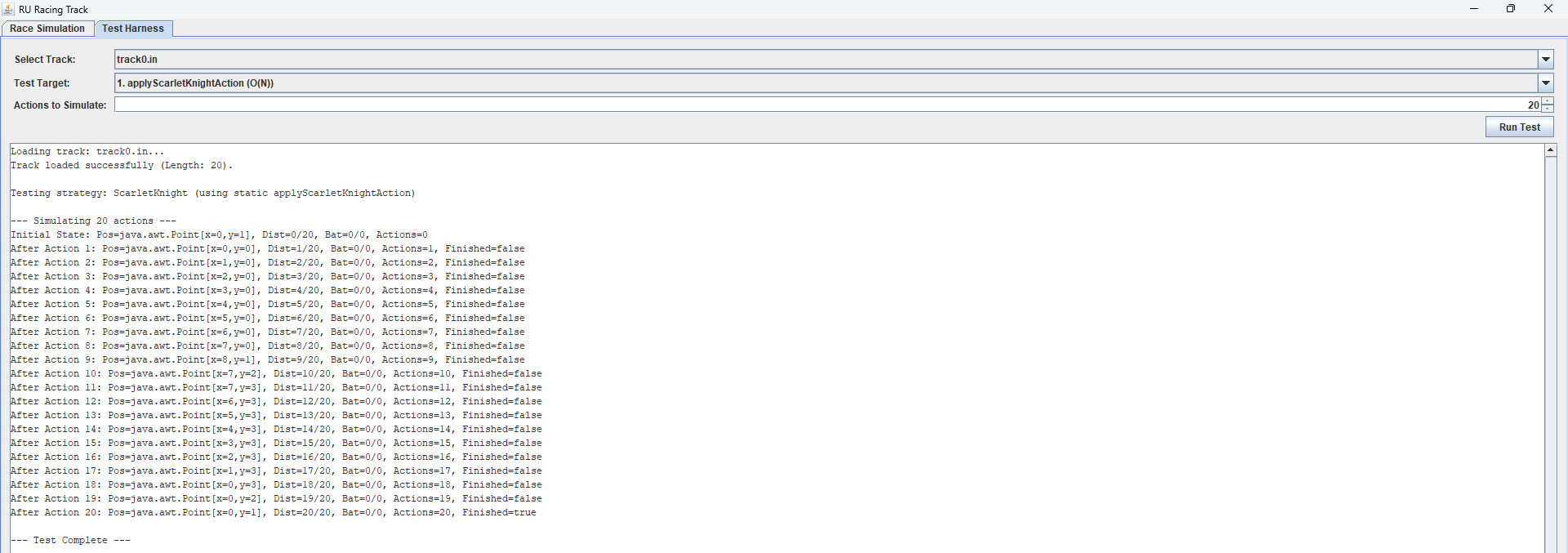
applyNLogNExpressAction(Racer racer) – O(N log N) Strategy
- Goal: Charge for N actions, then teleport distances of 1, 2, 4, 8, … (powers of 2). Repeat.
- Charge Time: N (Same as track length).
- Action Logic:
- Check if the battery is full using
getBattery()andgetChargeTime(). - If not full: Charge the battery.
- If full: Calculate the appropriate distance to move based on how many jumps have already been completed.
- UPDATED 4/21 5PM: To find the next jump look at the total distance a racer has already covered. We want to know roughly “2 raised to what power
kis close to the total distance traveled so far?”.- In Java,
Math.log(x)calculates the natural logarithm (base e). To get base-2 we use the standard math formulalog_2(x) = log(x) / log(2). - Calculating
(int) (Math.log(racerDistance) / Math.log(2))represents the exponent of the last power-of-2 jump completed. The(int)part just drops any decimal, giving us the whole number.
- In Java,
- Make sure the racer doesn’t move beyond the track length.
- Move the racer by the determined distance.
- Check if the battery is full using
Handle the case where the racer hasn’t moved yet separately (first jump should be distance 1).
Always ensure the racer moves at least 1 step when teleporting if it hasn’t finished the race yet.
Testing:
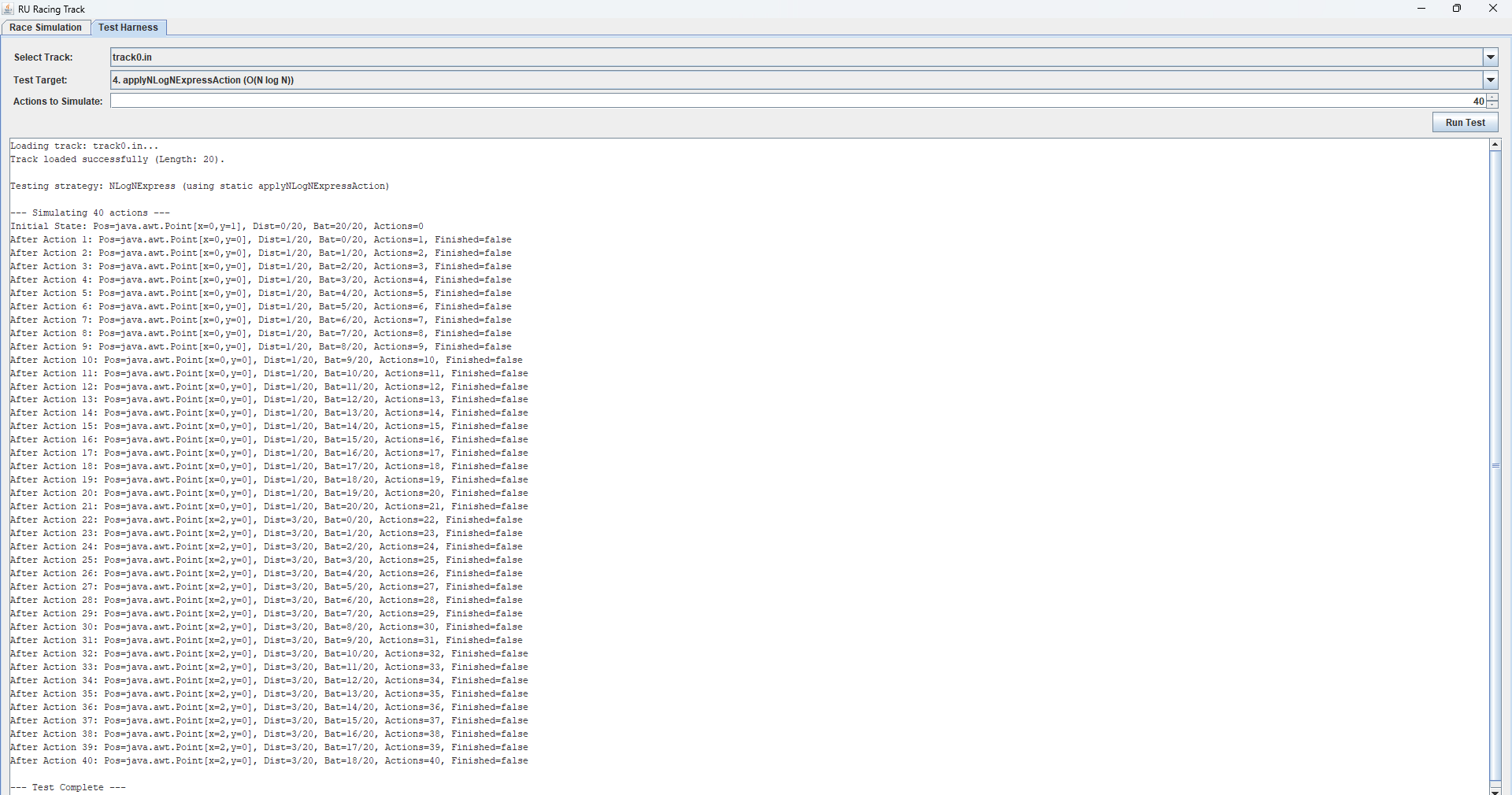
applyLogNExpressAction(Racer racer) – O(log N) Strategy
- Goal: Teleport distances of 1, 2, 4, 8, … (powers of 2) with no charging.
- Charge Time: 0 (No charging needed).
- Action Logic:
- Calculate the appropriate distance to move for this action, which should be a power of 2 based on which action it is.
- Make sure the racer doesn’t move beyond the track length by comparing the calculated distance with the remaining distance.
- Move the racer by the determined distance.
Always ensure the racer moves at least 1 step if it hasn’t finished the race yet.
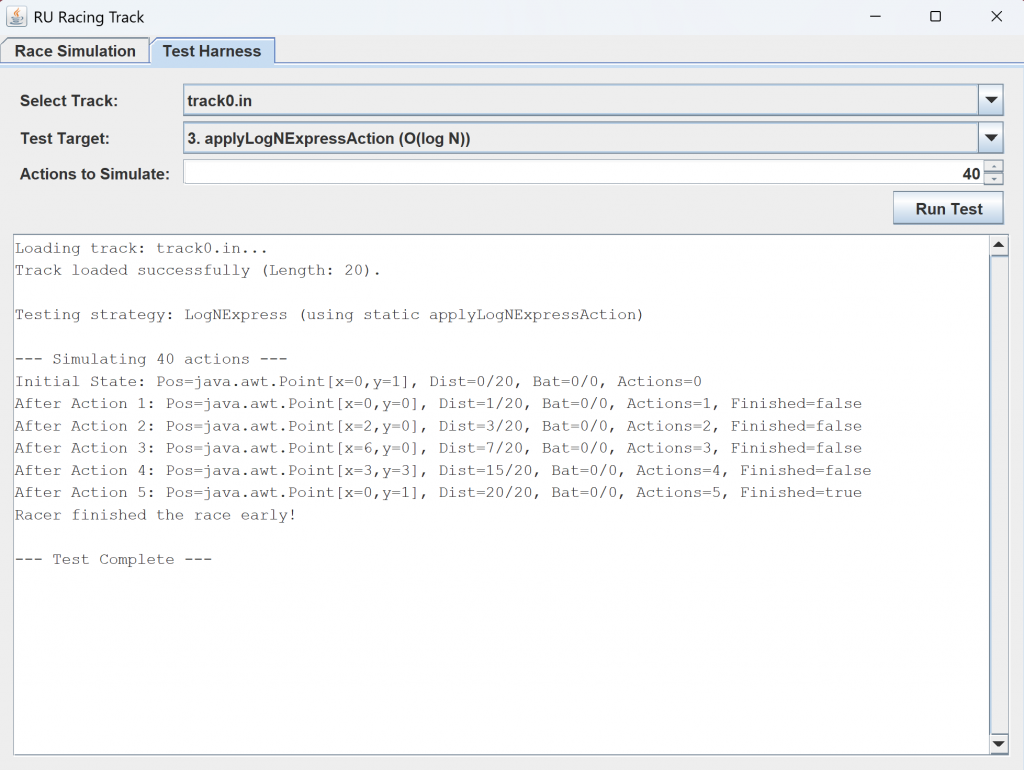
applyActionStrategy(Racer racer)
- This method determines which strategy to apply based on the racer’s name.
- Use a conditional structure (switch or if-else) to call the appropriate strategy method for each racer type.
- The racer names are: “ScarletKnight”, “StarbucksTruck”, “LogNExpress”, and “NLogNExpress”.
Testing: *this will test a combination of all the previous methods. Here are more examples
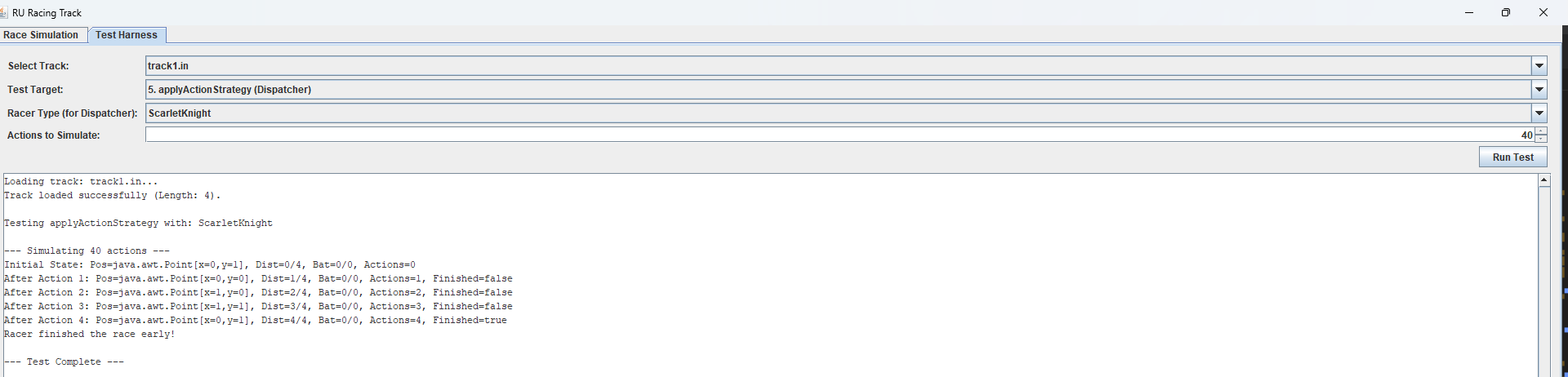
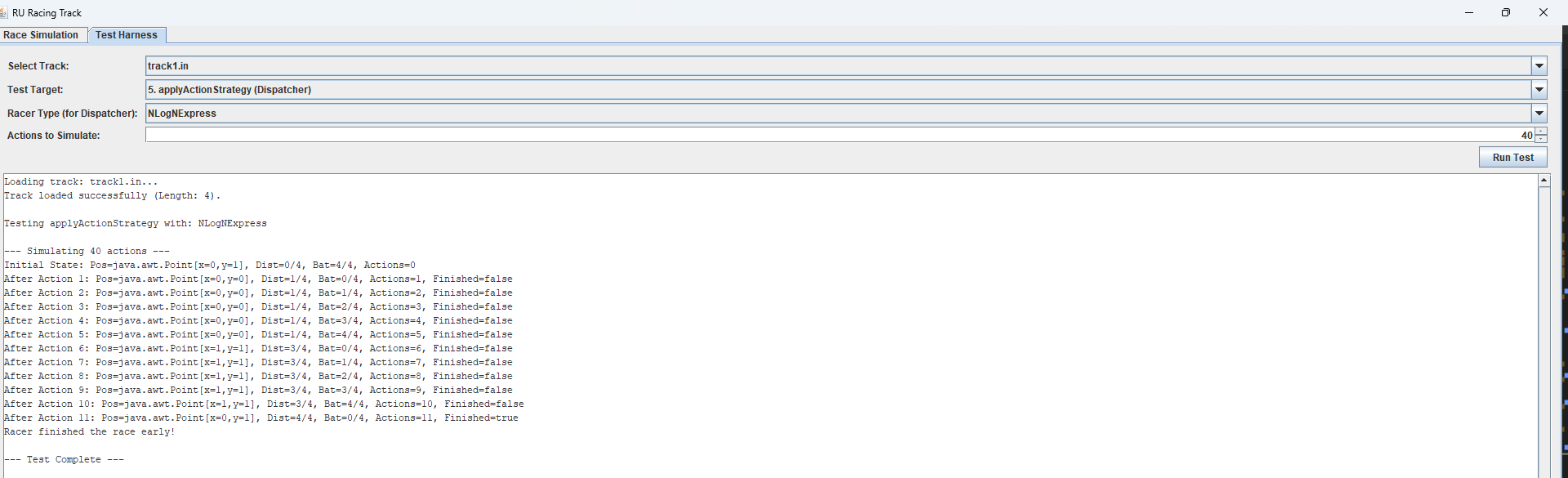

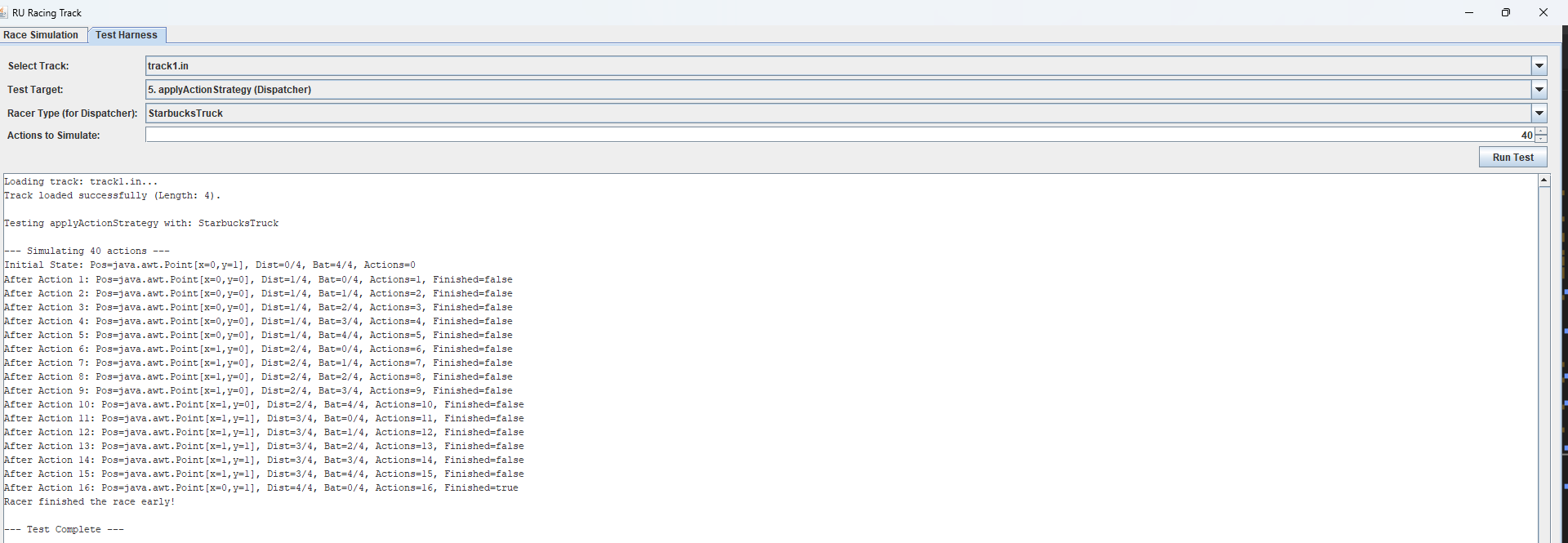
rankRacers(ArrayList racers)
- This static method sorts the provided list of racers based on their performance.
- Ranking Criteria:
- Primary: Greatest distance traveled
(getDistance())– Racers that traveled farther should be ranked higher - Secondary (Tie-breaker): Fewest actions taken
(getActionsCounts())– Racers with fewer actions should be ranked higher. *updated 4/22 @2pm
- Primary: Greatest distance traveled
- You can implement this using any basic sorting algorithm (insertion sort). One approach is to iterate through the list and reorder it based on the criteria above.
- You may want to the following Java:
racers.get(index)// gets the object at the specified index of the listracers.set(index, object)// sets the object at the specified index of the list
Testing: (updated 4/24)
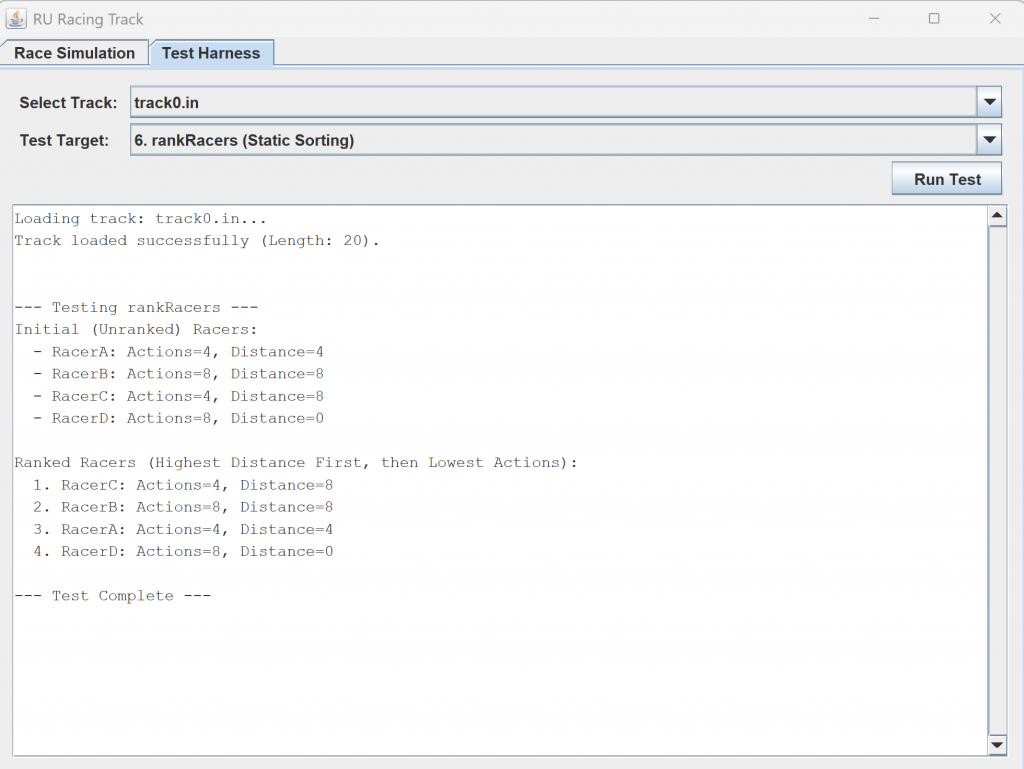
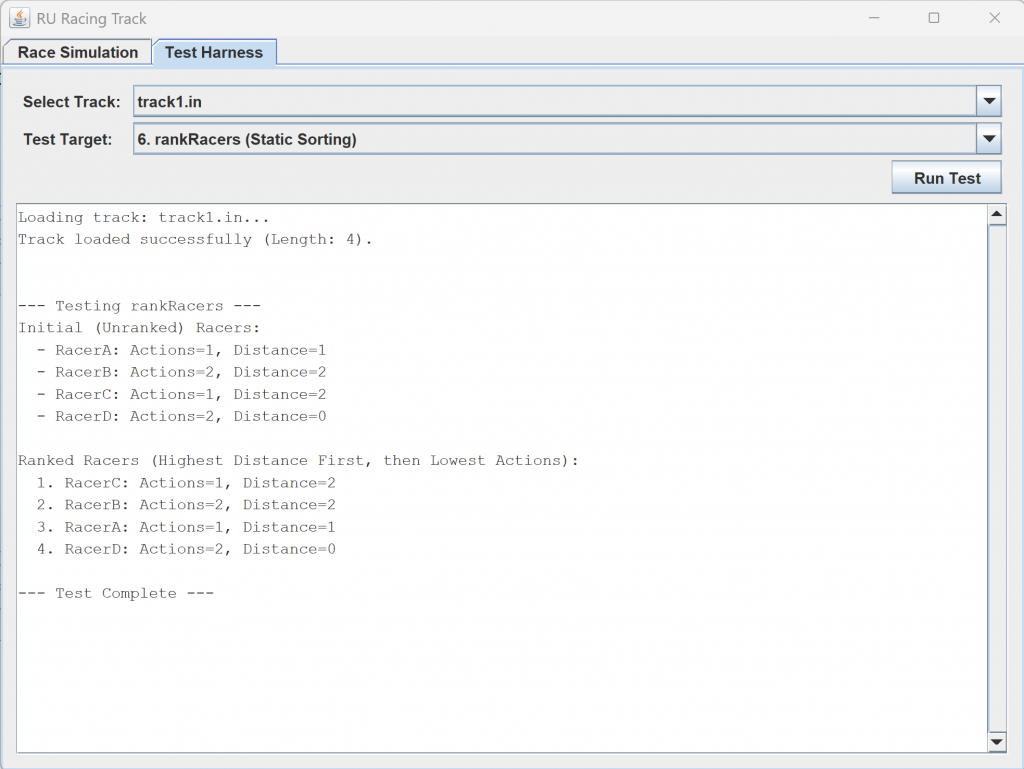
simulateRace(long cutoff)
- This method contains the main simulation loop.
- Keep track of how many actions have been simulated.
- In each iteration of the main loop:
- Check if all racers have finished or if the maximum action count (
cutoff) has been reached. - For each racer that hasn’t finished, apply its action strategy using
applyActionStrategy. - Keep track of whether all racers have finished to know when to stop the simulation.
- Check if all racers have finished or if the maximum action count (
- After the simulation is complete, rank the racers using
rankRacersand return the result.
Testing:
* To watch a video of the full simulation click *here*
You can see the racers move according to their runtime which is really cool!!!
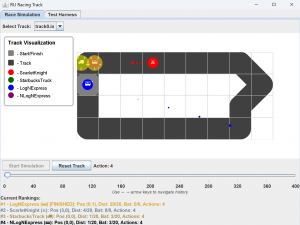
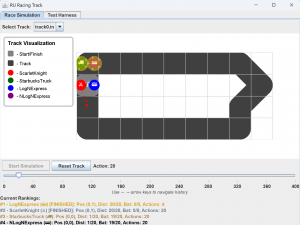
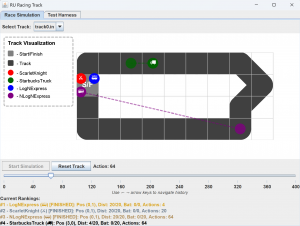
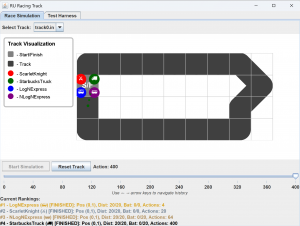
Executing and Debugging
- You can run your program through VSCode or you can use the Terminal to compile and execute. We suggest running through VSCode because it will give you the option to debug.
- Test each method as you go with the directions under each method
- How to debug your code. You will have to create a launch.json file and configure it correctly (Run -> Add Configuration).
- If you choose the Terminal:
If you prefer to compile and run the project from the command line:
- Navigate to the Project Root: Open your terminal or command prompt and change the directory to the root folder of the
RURacingproject (the folder containing the source files and input files).cd path/to/RURacing - Compile: Use the
javaccommand.# Compile
javac *.java -encoding UTF-8Ensure you have a Java Development Kit (JDK)
- Run: Use the
javacommand.# Run
java Driver
- Navigate to the Project Root: Open your terminal or command prompt and change the directory to the root folder of the
- If you choose the Driver:
- Click the play button in the top right corner when you’re on the
Driverfile
- Click the play button in the top right corner when you’re on the
Before submission
Collaboration policy. Read our collaboration policy here.
Submitting the assignment
Submit RURacing.java separately via the web submission system called Autolab. To do this, click the Assignments link from the course website; click the Submit link for that assignment.
Getting help
If anything is unclear, don’t hesitate to drop by office hours or post a question on Piazza.
-
-
- Find instructors office hours here
- Find tutors office hours on Canvas -> Tutoring
- Find head TAs office hours here
- In addition to office hours we have the Coding and Social Lounge (CSL) , a community space staffed with lab assistants which are undergraduate students further along the CS major to answer questions.
-

